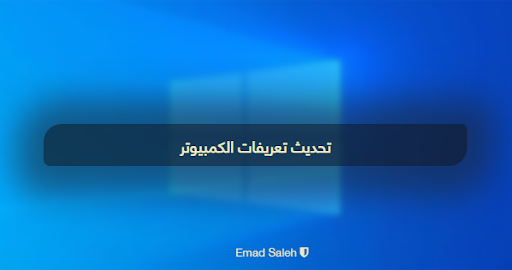The identification allows the operating system (in this case, Windows 11) to identify and communicate with the hardware components of a computer. So the driver is very important and you need to make sure that the device is running the latest driver, but the important things are: What is the correct way to do this in Windows 11? This article attempts to answer this question. You will also learn the correct way to update drivers for your Windows 11 PC.
1 Using Windows Update to update Windows 11 drivers
As mentioned earlier, Windows 11 automatically takes care of updating your definitions via Windows Update, so if you have problems with your definitions and want to solve them, the first correct way to update your definitions is to use Windows Update. She is checking if she did. Your computer has a recent or missing driver. First, press Windows + I on your keyboard at the same time to open the Settings app, go to Windows Update from the menu on the left, click Advanced Options, and finally click Update Options.
Now you will see the options to update the driver. Click it to open a list of all drivers that can be downloaded and installed. Select the driver you are interested in and hit the download and install button to run it on Windows 11.
2 Update drivers via Device Manager
What if I follow all these steps and still can't download or update the required updates? Then, in this case, you need to go to the official website of the tool or extension to update, manually download the driver and install it yourself. This is an example of a NIVIDIA GeForce GTX 1080Ti driver update site. Also, did you know that you can completely remove and reinstall this driver? Your current drivers may have missed some important files. For example, experimentation is not a bad thing.
3 Use the official website of the manufacturer
If Windows 11 cannot provide the required driver in the previous two ways. For example, suppose you are using a modern graphics card that Windows 11 does not recognize, or you are the owner of a laptop. The best place to look for one of the drivers is the official website of the part or computer manufacturer. This is because manufacturers always publish the latest definitions of their products on their official website.
When the definition of a specific part of the computer is updated. All you have to do is take the name of the widget whose definition you want to update. Use the Device Manager to find out the full name of the part, go to Google, search the manufacturer's official website, and find the identification section. The definition section has different names like Driver, Support, Software, etc. Other meanings refer to the following drivers and drivers downloads Find the name of the piece, download the driver, and install it on your device. Or, often, there are small tools provided by the manufacturer to install on your device. This tool will do all the work and update all the drivers you are looking for.
4 Using a driver update software
If the previous method did not help and you are looking for an effective way to update the specific driver you need, then the last reliable method is one of the tools and programs for updating the drivers for your computer, but they are very many, which program do you prefer to choose? ...I recommend IObitDriverBooster, one of my favorite programs to rely on when a driver is needed.
All you have to do is download the program to your device, install and run it, check the drivers on your computer, it misses all the drivers you can update, and it will give you a list of things if it is not installed on your computer, select what you are looking for and use the Update button next to each driver to download and install. Once the driver update is complete, you don't need to leave the software installed on your computer, you can remove it.
Thank you, dear ones, for your kind follow-up. Follow us: @emad1saleh@.
In conclusion, do not let anything distract you from your religion, and do not use anything badly.
Documentation of the golden reference for the subject:
Reference name ( mohamedovic ) Reference link ( mohamedovic .com )
Reference name ( computer ) Reference link ( .com- computer )